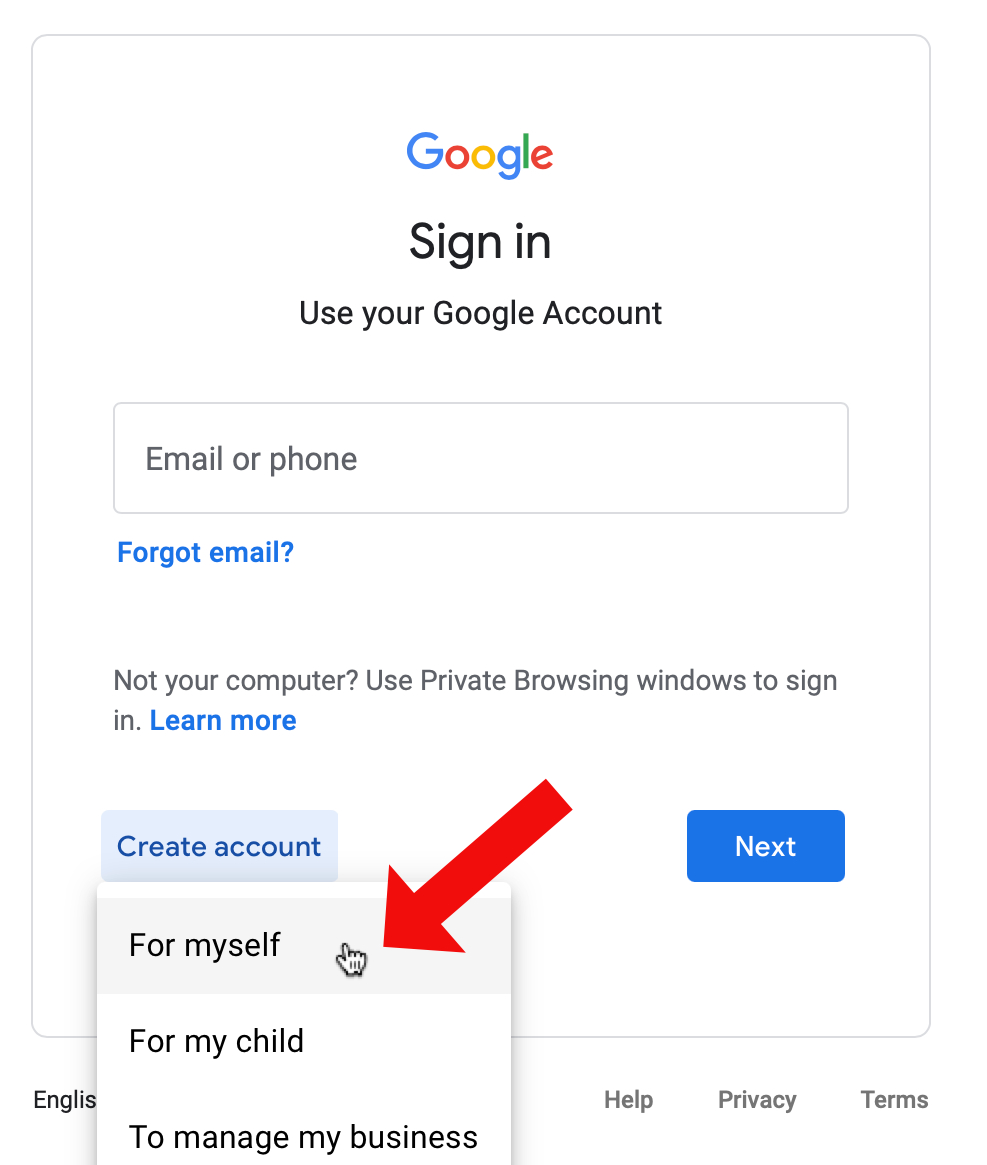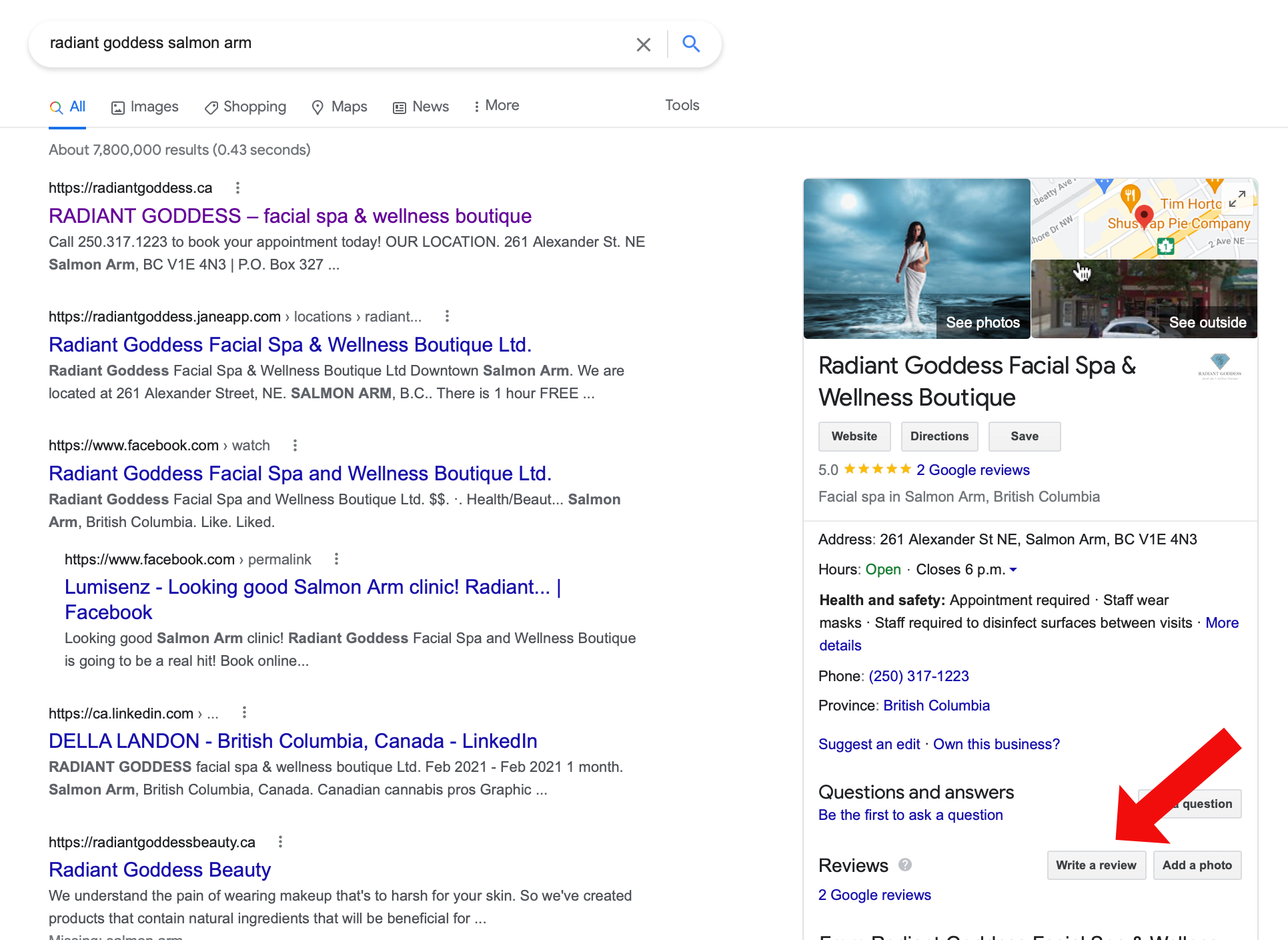IF YOU HAVE A GMAIL ACCOUNT, FOLLOW THESE INSTRUCTIONS
Here’s the process for how to leave a Google Review:
- Go to this link:
https://www.google.com/search?q=radiant+goddess+salmon+arm - Scroll down until you see the Write a Review button on the bottom right side of the screen (directly to the right of the Reviews section, next to the Add a photo button).
- Click Write a Review.
- A box titled Rate and Review will pop up. You will be given the option to select a certain number of stars for the company and write out details of your experience(s).
- Click Post after selecting a star rating (leaving a description is optional).
Now you know how to leave a Google review.
IF YOU DON'T HAVE A GMAIL ACCOUNT, FOLLOW THESE INSTRUCTIONS
- Go to this link:
https://www.google.com/search?q=radiant+goddess+salmon+arm - Scroll down until you see the Write a Review button on the bottom right side of the screen (directly to the right of the Reviews section, next to the Add a photo button).
- You will be prompted to sign in — this is where people get tangled up and think they need a Google account to leave a review. If you want to continue without signing in, simply click on “create account”, choose “for myself” or “for my business.”
- On the next page it will give you the option to “use my current email address” instead. No Google account, no problem!
- Leave your review!